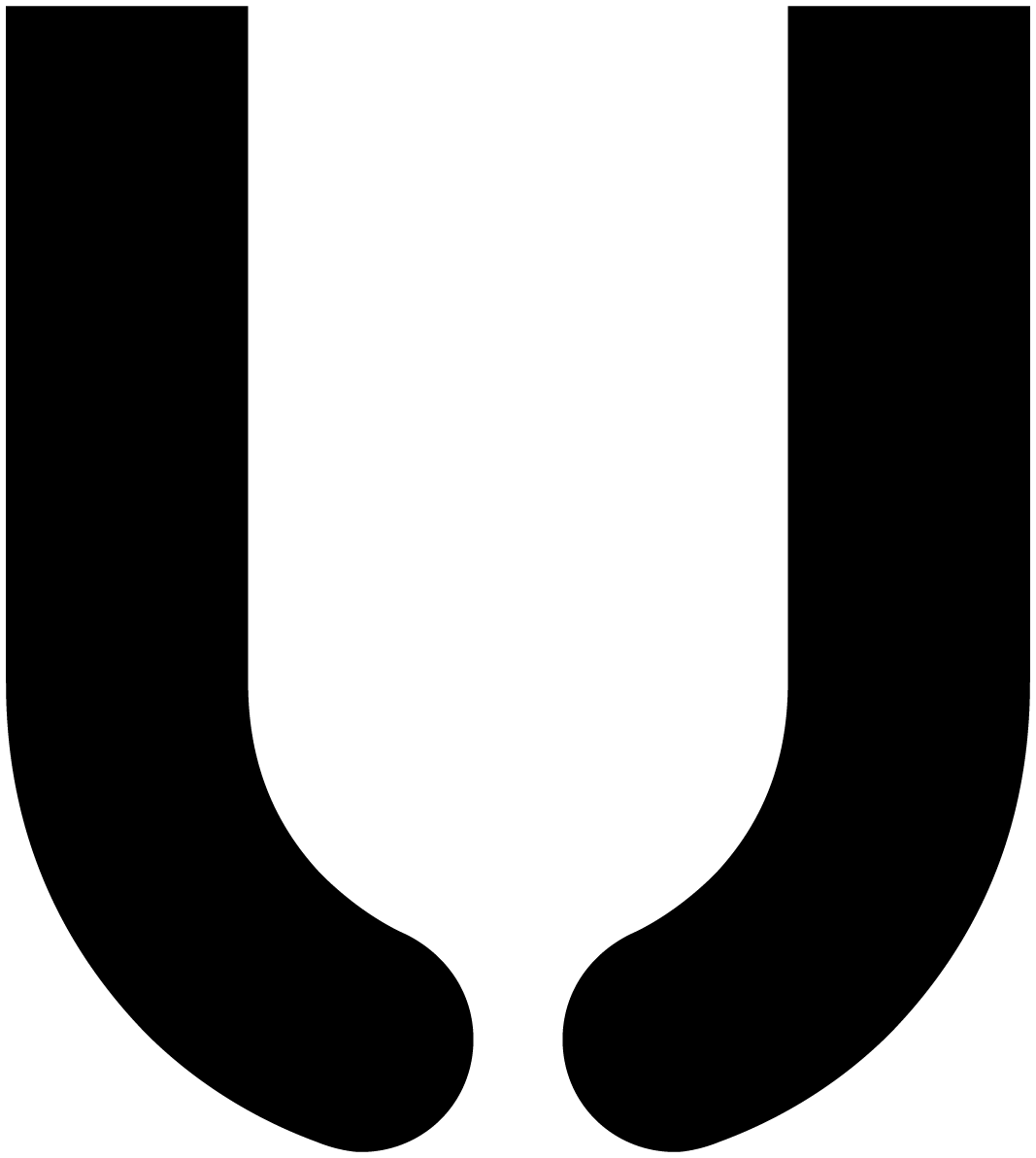RPTU-Accountmanagement
- This page is for student accounts only. Employees can perform the activation on the subpage Account activation with TAN.
- Only activate the account if you use it yourself. Do not activate the personal accounts of other people!
To receive your RPTU account, you must enter the following data in the input fields below:
- Your matriculation number, which you received with your enrollment documents
- Your initial password, which you received with your enrollment documents
You will then receive your account name (you should write this down directly - otherwise you will have to repeat the procedure).
If you can't find your initial password, this PDF document shows you an example of where it is in your enrollment documents.
Before your account is activated, you must also agree to our user policy.
Among other things, it states that this account may only be used for activities related to your studies.
- Do not confuse
I, l, 1 or O, 0(capital i, small L, one or capital o, zero) - Pay attention to upper and lower case when entering your password
- If you have enrolled for the first time before SS 2007 or if you have been exmatriculated in between, you have to visit our RZ Service-Center to obtain an account. In this case, distance students should contact the supervisor of their course of study to obtain a new password.
- The account activation may fail if you have only enrolled within the last three or four days.
With an activated account you get access to some services, which are provided by the RHRZ.
You can find a lot of information about this on the information page for new students.
If you are enrolled in a distance learning program and have not yet received an initial password, please contact the supervisor of your distance learning program.
If you encounter any problems during activation or have any further questions, please contact our Support